thanks to
JOYTURKX
NOTE: Load your Navigon battery minimal 30 min and go to Install process
If you want new map/poi from Navigon internal memory; Than see Install Method 1:
Map/Software Install Method 1:
1. Back-up your Navigon device (Copy all files to your computer)
2. Format your Navigon device (Fat32)
3. Copy new upgrade software to your Navigon internal memory
4. Copy new poi files to your Navigon internal memory
5. Copy new map/nfs files to your Navigon internal memory (Not enougt space! Than delete no need countrys)
6. Restart Navigon device
Finish!!!
If your device has not enougt space and if you want complete new Europe map/poi from sd card; Than see Install Method 2: (That is not valid if your Navigon has no internal memory and working only with sdcard)
Map/Software Install Method 2:
Step 1:
1. Back-up your Navigon device (Copy all files to your computer)
2. Format your Navigon device (Fat32)
3. Copy new upgrade software to your Navigon internal memory
4. Copy poi, map/nfs files to your Navigon internal memory from back-up files
You have now new software with original old map/poi in Navigon internal memory...Now go to step 2:
Step 2:
1. Format your sd card (Fat32) Use min8gb, max16gb sdcard
2. Make a new folder in sdcard and rename to NAVIGON
3. Copy new poi, map/nfs files to NAVIGON folder
4. Restart your Navigon with this sd card.
5. Go to Settings/Show on map and choose New Map. Navigon will self restart.
Finish!!!
Sdcard: NAVIGON\MAP\.map,.nfs
Sdcard: NAVIGON\POI\.pom,.nfs
If your Navigon device has no internal memory and working only with sd card; Than use min8gb, max16gb sdcard and see Install Method 3:
Map/Software Install Method 3:
1. Format your new 8gb or 16gb sd card (Fat32)
2. Copy new upgrade software, new poi, new map/nfs files to your sdcard
3. Restart your Navigon with this new sd card
Finish!!!
Note: Keep your old original Navigon sd card




 Rispondi Citando
Rispondi Citando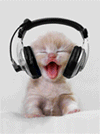

Segnalibri