Black Hole 2.0.0 OE 2
L'immagine Black Hole 2.0 è interamente nuova e basata sul nuovo OE Vu+.
Abbiamo usato la denominazione OE 2 solo per convenzione per mantenere una tradizione iniziata dalla dmm ma in realtà OE 2 non significa nulla. Potevamo scrivere OE 3 oppure OE 4.
Questo perchè la nuova versione di OE non ha numerazione all'origine in quanto è aggiornata continuamente e linkata in modo dinamico al nuovo OE Vu+.
L'immagine Black Hole 2.0.0 è frutto di un lungo lavoro di coding e di testing.
In occasione del passaggio alla versione 2 infatti il team Black Hole ha destinato un server dedicato alla immagine che da questo momento metterà a disposizione degli utenti:
- Black Hole official feeds (per l'aggiornamento on line della immagine)
- Black Hole Addons server (il server per gli addons con i nuovi plugin per OE 2)
- Black Hole feeds plugins (i plugin ufficiali per e2 compilati per la Black Hole e corredati di una descrizione dettagliata))
- Black Hole feeds settings (pacchetti di settings auto aggiornanti)
Venendo al dettaglio degli aggiornamenti bisogna tener presente che con il passaggio al nuovo OE tutto il sottosistema Linux della immagine è stato aggiornato e questo comporta che l'immagine ha praticamente un motore nuovo.
What is new ?
Le novità nel dettaglio sono troppe per essere elencate e la maggior parte non sono "visibili" all' untente finale perchè attengono al funzionamento interno dell'immgine. Per quanto riguarda invece le novità più visibili possiamo fare un piccolo elenco.
- Funzione di aggiornamento on line dell'immagine Black Hole.
Green panel > Addons >Aggiornamento immagine Black Hole.
L'immagine Black Hole è ora interamente aggiornabile on line.
Con questa funzione sarà possibile mantenere la versione della Black Hole installata sempre aggiornata. Ad esempio all'uscita di nuovi driver Vu+ e anche nel lavoro quotidiano che viene svolto dal team Vu+ nei propri Git. Il team Black Hole seguirà giornalmente il lavoro di sviluppo della Vu+ e renderà disponibili i relativi aggiornamenti della immagine.
- Traduzione completa dell'Immagine Black Hole.
A partire dalla versione 2.0.0 l'immagine Black Hole è integralmente traducibile. L'immagine contiene già la traduzione completa in lingua italiana. In ogni caso tutti i file delle lingue disponibili saranno postati nella board in modo da poter essere integralmente tradotti dagli utenti che vorranno apportare il proprio contributo.
- Ristrutturazione main menu.
Il menu principale della Black Hole è stato ristrutturato e arricchito di nuove voci in modo di assicurare un accesso più comodo e rapido a tutte le funzioni della immagine.
Il server degli addons è stato ristrutturato. Come infatti sapere i plugin per il nuovo OE NON sono compatibili con quelli precendenti in quanto il nuovo OE usa una versione aggiornata di Python > 2.7. Tutti i plugin presenti nel server addons sono stati quindi eliminati e/o sostituiti con i nuovi plugin compatibili con la nuova versione.
Green panel -> Addons -> Donwload e Installazione Addons -> Feeds Plugins per Black Hole.
Oltre ai plugin presenti nel server degli Addons è ora disponibile una sezione apposita per i classici plugin di e2 che sono circa 80 e che spesso in passato non funzionavano per incompatibilità di versione o di architettura (es bitrateviewer ecc..). Tutti questi plugin vengono ora compilati e aggiornati insieme alla Black Hole e sono disponibili nell apposito pannello.
Green panel > Addons > Donwload e Installazione Addons > Feeds Plugins per Black Hole.
Il team Black Hole ha inoltre aggiunto per ogni plugin una piccola spiegazione generale per capire a cosa servono e dove vengono installati.
- Liste canali auto aggiornanti.
Green panel > Addons >Liste canali auto aggiornanti
Questa nuova funzione permette di mantenere sempre aggiornati i propri settings qualora si scelga uno dei pacchetti presenti nel pannello. Il server Black Hole difatti esplorerà automaticamente la rete controllando l'esistenza di aggiornamenti dei settings e si occuperà di impacchettarli e di renderli disponibili nel pannello. Quando l'utente entra nel pannello l'immagine Black Hole controllerà automaticamente la versione di settings installata e procederà all'aggiornamento.
- Opzione per disabilitare la EIT per EPG ed eventi.
Main menu -> Pannello Epg -> Opzioni Generali
La EIT (Event Information Table) è la forma di epg immediata che copre di solito solo due eventi e che normalmente è molto comoda e funzionale. Tuttavia questa forma di epg va a sovrascrivere una eventuale epg che si trova in cache e che spesso è più accurata e completa.
Per tutti quelli quindi che sono soliti scaricare la epg completa con cross epg o altri metodi può essere molto utile disabilitare la EIT in modo che la epg scaricata e completa non venga sovrascritta.
- Opzioni per la selezione automatica della lingua.
Main menu ->Black Hole Apps -> Selezione automatica lingue
Questa funzione è stata implementata originariamente dal team Pli.
La funzione permette di settare una lista di 4 lingue preferite che la immagine selezionerà automaticamente in caso di canali con tracce audio multiple.
Molto utile in caso di zapping su canali stranieri che hanno tra le possibili lingue anche la propria originaria. In questo caso infatti verrà automaticamente selezionata la lingua preferita dall'utente. La lista è in ordine di rilevanza e quindi se non si trova la lingua numero uno si passa a vedere se è disponibile la due ecc..
E' anche possibile dare la preferenza all'Ac3.
Nel caso si lasci attiva l'opzione "Privilegia la lingua memorizzata dal canale", quando si visita un canale e si setta un lingua diversa dal default il software ricorderà quella preferenza e selezionerà automaticamente la lingua scelta in precedenza.
IMPORTANTE:
Per non occupare troppo spazio in Flash HbbTv non è incluso in questa immagine.
Per installare HbbTv andare in Main Menu -> Addons -> Download e Installazione Addons -> Feeds Plugins per Black Hole -> hbbtv-opera.
Questa immagine non è compatibile con le skin di versioni precedenti.
Questa immagine non è compatibile con i vecchi plugins per OE 1.6.
Questa immagine non è compatibile con nessun Personal Backup delle versioni precedenti.
WARNING: This Image has the latest drivers and CAN NOT be installed in multiboot.
The image MUST be installed in flash.
Black Hole does not support images not installed in flash.
This latest version of the Black Hole series has been entirely rewritten and improved in the code for maximum stability and performance.
Please note that of all images Black Hole now has the best epg system:
- Integrated OpenEpg
- Rytec dedicated epg.dat
- New system epg.dat outside.
This last feature gives the possibility to various forums or communities to create their favorite EPG data files and load them into a web space.
Community members can then download it from our servers.
This feature provides other benefits such as:
Increase download speed of EPG
Download EPG from any channel
Schedule the download of EPG decoder even during standby
Users can customize the providers using Add / Remove function
Main functions of the buttons on the remote
OK button = Skin with simple information
OK button x 2 = Extra Info Skin
Blue button = Black Hole Blue Panel
Blue button and then Red button = Black Hole Epg Panel
Blue button and then Yellow button = System Monitor Panel
Blue button long press = Extensions
Yellow button = Audio menu
Green button = Black Hole Green Panel
Green button long press = Subservices
Green button and then Red button = Fast Plugin Setup
Green button x 2 = Fast Plugin
Button Red short press= access HbbTv functions
Button Red long press= Red Panel (Parallel Universes Teleportation)
Addons
Green button and then Yellow button takes you to:-
Dedicated server for BlackHole addons
Download and install additional packages from the Black Hole server
Infobar / OSD
Analog Clock Gui
Channel orbital location
Advanced Tuner Info: Sr Freq Pol Fec
Signal SNR, BER
Infobar picons
Characteristics of BlackHole Panels
Blue Panel
Extra Settings
Black Hole Speed Up
Black Hole Cron Manager (Manage schedules)
OSD Settings (OSD configuration)
Devices Manager
Usb Format Wizard
Kernel Modules Manager(Kernel module operator)
Inadyn Settings (Configure Inadyn)
Swap File Settings (Configure File Swap)
Hard Disk Settings (Configure Hard Drive)
OpenVPN Panel ( OpenVPN Panel)
Samba / CIFS Panel ( Samba Panel)
NFS Server Panel ( NFS server Panel)
Telnet Panel ( Telnet Panel)
FTP Panel ( FTP Panel)
UPnP Client Djmount
UPnP Server Mediatomb
UpnP Server Minidlna
Pcsc Panel
Tuner Server
Network Browse & Mountpoints
Info Panel
1 - Gui Setting (Gui configurations)
2 - Service Information (information system)
3 - About (info)
Memory (Memory)
Space (capacity)
CPU (processor)
Process (process)
EPG Panel
Global settings (global settings EPG)
Setting Provider (ISP settings)
Green Panel
Fast Plugin Setup (Configure quick access to your favourite plugin)
Fast Plugin (Access your favourite plugin)
Addons (added)
Addons Download Manager (Manager for package downloading)
Online Feeds Settings update
Online Black Hole image update
Manual Install BH packges (Manual installation of Black Hole packages)
Manual Install IPK packages (Manual installation of IPK packages)
Addons Uninstall Panel (Uninstalled packages)
Black Hole Statistics (See connections, top downloads and more)
Characteristics of BlackHole Panels
Red Panel
BH Parallel Universe Teleportation
Black Hole
Avalon
Chaos
Ghost
Credits
Thanks to Pedro_Newbie for Backup script
Thanks to the group of Beta Testers.
Thanks to Rytec for providing us with the server with all epg.dat files.
Thanks to MaxZ4 for Integrated EPG loader.
Thanks to Skaman for Cross EPG
Thanks to Lukkino (VDR-Italy) for the source code of OpenTV.
Thanks to Reinh@rd for the file satellites.xml.
DISCLAIMER
THE BLACK HOLE IMAGE IS BASED ON THE OFFICIAL FIRMWARE PUBLISHED BY VU+ AND IN ACCORDANCE WITH THE LAW IT CONTAINS ONLY SYSTEM ADDITIONS & GRAPHIC CHANGES.
THE BLACK HOLE IMAGE DOES NOT CONTAIN ANY EMULATOR, K E Y S, SOFTCAMS OR OTHER SYSTEM FOR VIEWING PAY - TV WITH OR WITHOUT A PAID SUBSCRIPTION.
LASTLY, THE BLACK HOLE IMAGE DOES NOT CONTAIN ANY SYSTEM TO DOWNLOAD PLUGINS OR EMULATORS FROM EXTERNAL SERVERS OR SOFTWARE THAT MAY BE USED FOR ILLEGAL PURPOSES SUCH AS CARD SHARING.
LICENSE (TERM OF USE)
THE BLACK HOLE IMAGE IS ISSUED FOR THE FREE USE FOR ALL USERS PROVIDED THAT IT WILL NOT BE CHANGED IN ANY WAY AND THAT IT WILL ONLY BE USED FOR LAWFUL PURPOSES.
ANY CHANGES OR ADDITIONS TO BLACK HOLE IMAGE THAT INVOLVE UNLAWFUL USE OF THE IMAGE SUCH AS CARD-SHARING AND EMULATORS ARE NOT ALLOWED AND CAUSE THE REVOKE OF THIS LICENSE.
This is free hobbyist software and it comes with absolutely no warranty. Use it at your own risk.


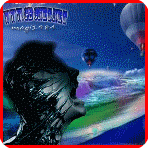







 Rispondi Citando
Rispondi Citando
Segnalibri