Open AAF VU+ Release Image 01.05.2012
changes from 18.04 image:
- openpli Updates, big thx to openpli team for the great work
- openvix Updates, bix thx to Andy Black
- plugin filter (select show plugins in download manager, added kernel modules)
- add timeshift = enable/disable
- add Python camstarter setup (restart attempts)
- add startmode camdstarter (Python camstarter or linux init.d)
- add Software Manager in OpenAAF Panel (software update, backup settings, restore settings, select backup files)
- backup settings, add installed plugins list to backup file
- restore settings, add restart network, install plugins after restore
- fix USB-HDD when ussing hardwaretimer for standby
- fix radio button (showRadio)
- update default channel list (german HD channels)
- update webif (fix for softcam panel)
- fix cooleasytv skin
- fix cool uni tv skin
- fix permanenttimeshift and timeshift, works now also on the start channel
- update Webmedia7.0 on feed
- update aaf default picons for new german tv´s
- script create a swapfile (64Mb) on a USB stick for gb800xx, vusolo, et5000, dm800, dm800se, dm500hd (low mem)
Note to backup/restore settings:
Backup settings will create a file with installed plugins.
When the Software Manager notice this file after restore it will ask you if you want to install the missing plugins.
Only plugins that are not installed and they are installed on previous image, will be installed.
Ofcourse you can cancel or select the plugins to install.
After restore there will be a restart gui, like always (even if you cancel install plugins).
Note to swap file for for gb800xx, vusolo, et5000, dm800, dm800se, dm500hd:
Because of the low memory these boxes need a swapfile to run properly.
The swap file will be created the first time you boot.
Make sure you have a USB-stick FAT32 with at least 64Mb free space connected to a USB port.
Don't remove this stick while running !!


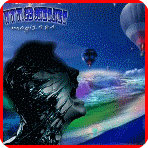












 Rispondi Citando
Rispondi Citando
Segnalibri