VirtualBox è un software di virtualizzazione commerciale proprietario (con una versione ridotta distribuita secondo i termini della GNU General Public License) per architettura x86 a 32-bit che supporta Windows, GNU/Linux e Mac OS X (beta) come sistemi operativi host, ed è in grado di eseguire Windows, GNU/Linux, OS/2 Warp, OpenBSD e FreeBSD come sistemi operativi guest.La versione ridotta è stata rilasciata nel gennaio 2007, dopo diversi anni di lavoro.Se confrontato con altri software di virtualizzazione più diffusi, quali VMware Workstation o Virtual PC, a VirtualBox mancano alcune caratteristiche come la possibilità di eseguire remotamente macchine virtuali tramite il Remote Desktop Protocol (RDP), il supporto iSCSI e il supporto delle periferiche USB tramite RDP. Comunque a sua volta, risulta dotato di alcune feature uniche. VirtualBox supporta la soluzione per la virtualizzazione hardware di Intel VT-x ed, in via sperimentale la soluzione di AMD, AMD-V, ma non usa nessuna delle due per impostazione predefinita.
Ecco come cominciare :
etc.....etc....
Aggiornamento alla release 2.2.0 Beta 1
What's New in This Release:
· OVF (Open Virtualization Format) appliance import and export
· Host-only networking mode
· Hypervisor optimizations with significant performance gains for high context switching rates
· VT-x/AMD-V are enabled by default for newly created virtual machines
· USB (OHCI & EHCI) is enabled by default for newly created virtual machines (Qt GUI only)
· Experimental USB support for OpenSolaris hosts
· Shared folders for Solaris and OpenSolaris guests
· OpenGL 3d acceleration for Linux guests
· Experimental support for OS X 10.6 (Snow Leopard) hosts running both the 64-bit and the 32-bit kernel
In addition, the following items were fixed and/or added:
· VMM: FreeBSD guest related fix for V86 flags (bug #2342)
· VMM: Fixed guru meditation when booting an AsteriskNow Linux VM (bug #2342)
· VMM: Fixed PGMPOOLKIND_FREE guru meditation (bugs #3356, #3431)
· VMM: Fixed Windows XP boot hang (guest PAE + nested paging only).





 Rispondi Citando
Rispondi Citando






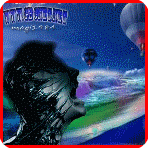



Segnalibri