VU+ Control Centre Version 0.3 Beta by Lee Hudson - Goldwafers.com
------------------------------------------------------------------------------
Installazione
-------------------------
scompattate il tutto in una cartella sul vostro hard disk.
Come avviare VUCC
--------------------
1. eseguite VUCC.exe
2. inserite lIP del vostro vu+
3. inserite la password se l'avete, altrimenti lasciate in bianco
4. Clicca su Connect
Telnet
-------
Self explanatory.
For a list of Busybox commands check out the following website:
http://www.busybox.net/downloads/BusyBox.html
FTP
---
Click the FTP Button.
This will load FileZilla FTP Client and automatically connect to your Vu+
For instructions on using FileZilla check out the following website:
http://wiki.filezilla-project.org/Using
Settings Backup
------------------
Click on Settings Backup Button.
Click the Backup Settings Button.
This will backup all the channel & satellite settings from the Vu+ to the /enigma2 and /tuxbox folders on your PC HDD.
The /enigma2 and /tuxbox folders will be located in the same folder as this program.
Click the Restore Vu+ Settings Button.
All your backup data will be restored to the /etc/enigma2 and /etc/tuxbox folders on the Vu+
Once the files have successfully been restored you'll need to reboot the receiver by powering off
and on using the switch on the back of the receiver.
Media Files Manager
-------------------
Uploading a Media File:
Select the Hard Drive and folder that contains your Media File.
Select the PVR device you have installed from the "Choose PVR Device" drop down window.
Click on the Local file you want to upload so it's highlighted in blue.
Click the Upload Button to transfer the file from your local HDD to the Vu+.
Downloading a Media File:
Select the Hard Drive and folder that you wish the file to be transferred too.
Select the PVR device you have installed from the "Choose PVR Device" drop down window.
Click on the Remote file you want to download so it's highlighted in blue.
Click the Download Button to transfer the file from the Vu+ to your local HDD.
Deleting Local File:
Select Local file so it's highlighted in blue.
Click Delete Local File Button.
Deleting Remote File:
Select remote file so it's highlighted in blue.
Click Delete Remote File Button.
Vu+ HDD Manager
---------------
To mount and format a Hard Disk Drive do the following:
Select the receiver type and Hard Disk type.
Click the Format Button.
This will erase all the data on the Vu+ HDD.
Wait until the format has completed. It can take approx 10-15 minutes for a 1TB HDD.
You'll see a command prompt like the one below when the format has completed.
root@bm750>
Vu+ WebControl
--------------
Click the Vu+ WebControl Button to open Vu+ WebControl in your default web browser.
Upload Channel List
-------------------
Select the local directory where the Channel List is sorted.
Double click the folder to list the files.
Click the "Upload Channel List" Button.
When you see the "Channel List Uploaded! Reboot Vu+" message box appear click OK.
Now Reboot Vu+ by powering off and on.
IPK Installer
-------------
Click the "..." Button to select the local directory where the "ipk" file is located.
Now click the "Upload and Install IPK File" Button.
The selected "ipk" file will be transferred to the /tmp folder then installed.
Details of the installation will be viewable in the terminal window.
Version History:
----------------
Version 0.3 Released 11-7-2011
Added IPK Installer.
Fixed Telnet paste issue. You can now use CTRL V or Right Mouse Button to paste code from clipboard to Telnet Window.
Version 0.2 Released 30-9-2010
Fixed Progressbar issue in Media Files Manager.
Added Channel List Uploader.
Added Auto save login details when application is closed.
Added User definable ports for FTP, Telnet, WebPanel.
Note: Leave the default ports as they are unless you've altered the default ports on Vu+.
Version 0.1 Released 16-9-2010
First Public Beta Release.
Known Bug:
Media Files Manager.
Transferring MKV files over 2GB causes the Progress Bar to become inaccurate.
Don't worry if the progress bar gets to 100% goes blank and the "Please wait file message"
still appears.
Just leave the app running as it's still transferring the file. Once the file has completed
transferring you'll see the filename appear in the Remote or Local file list window respectively.
It can take a while to complete if your uploading or downloading a very large MKV file.
Kind Regards
Lee.
Goldwafers.com


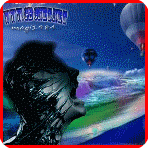






 Rispondi Citando
Rispondi Citando




Segnalibri